What is it?
A ping test is a method that checks if a computer is connected to a network and determines the latency or delay between two computers. Ensures that a host computer that your computer tries to access is operating.
How do I do it?
Windows 10:
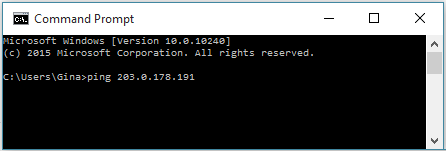
1. Click the Search icon (magnifying glass) in the bottom left-hand corner and type "cmd" into the search bar
2. Select the Command Prompt
3. A black window will open. Type “ping” and then press Space
4. Type in the address you’d like to ping and then hit the Enter. For example: www.remo.co
5. To copy-paste the Ping results, right-click in the black window and select Mark.
Mac (10.15 and below):
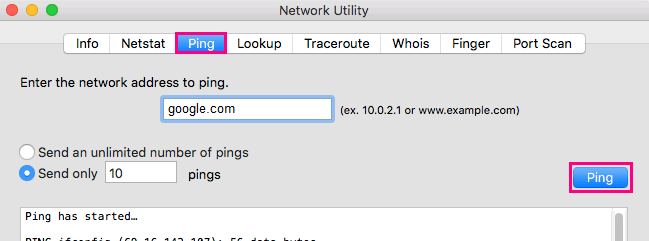
1. On the home screen, open the Spotlight search tool and type “network utility” in the search bar. Double click the Network Utility app to open it
2. Select the Ping tab and then type the address you’d like to ping in the text box. Click Ping and wait for the ping results
3. To copy-paste results, simply click and drag the cursor to select the text you'd like to copy
Mac (10.16):
1. On your home screen, open the Spotlight search tool and type "terminal" in the search bar. Click on the Terminal app to open it
2. Type "ping" followed by a space and the URL of the website you'd like to test
3. Hit Return or Enter on your keyboard
4. The ping program will now run repeatedly until you manually stop it
5. To stop the ping test process, press "CTRL" + "C" on your keyboard
Share the results with us!